Import Pixel Buffer Into an Image#
Synopsis#
This example illustrates how to import data into an Image
class. This is particularly useful for interfacing with other software
systems. Many systems use a contiguous block of memory as a buffer
for image pixel data. The current example assumes this is the case and
feeds the buffer into an ImportImageFilter, thereby producing an
image as output.
Here we create a synthetic image with a centered sphere in
a locally allocated buffer and pass this block of memory to the
ImportImageFilter. This example is set up so that on execution, the
user must provide the name of an output file as a command-line argument.
Results#
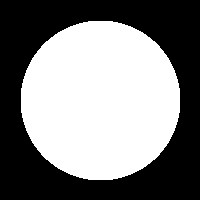
Output image#
Code#
C++#
#include "itkImage.h"
#include "itkImportImageFilter.h"
#include "itkImageFileWriter.h"
int
main(int argc, char * argv[])
{
if (argc != 2)
{
std::cerr << "Usage: " << std::endl;
std::cerr << argv[0] << " outputImageFile" << std::endl;
return EXIT_FAILURE;
}
// We select the data type used to represent the image pixels. We
// assume that the external block of memory uses the same data type to
// represent the pixels.
using PixelType = unsigned char;
constexpr unsigned int Dimension = 2;
using ImageType = itk::Image<PixelType, Dimension>;
using ImportFilterType = itk::ImportImageFilter<PixelType, Dimension>;
auto importFilter = ImportFilterType::New();
// This filter requires the user to specify the size of the image to be
// produced as output. The `SetRegion()` method is used to this end.
// The image size should exactly match the number of pixels available in the
// locally allocated buffer.
ImportFilterType::SizeType size;
size[0] = 200; // size along X
size[1] = 200; // size along Y
ImportFilterType::IndexType start;
start.Fill(0);
ImportFilterType::RegionType region;
region.SetIndex(start);
region.SetSize(size);
importFilter->SetRegion(region);
const itk::SpacePrecisionType origin[Dimension] = { 0.0, 0.0 };
importFilter->SetOrigin(origin);
const itk::SpacePrecisionType spacing[Dimension] = { 1.0, 1.0 };
importFilter->SetSpacing(spacing);
// Next we allocate the memory block containing the pixel data to be
// passed to the `ImportImageFilter`. Note that we use exactly the
// same size that was specified with the `SetRegion()` method. In a
// practical application, you may get this buffer from some other library
// using a different data structure to represent the images.
const unsigned int numberOfPixels = size[0] * size[1];
auto * localBuffer = new PixelType[numberOfPixels];
constexpr double radius = 80.0;
// Here we fill up the buffer with a binary sphere.
const double radius2 = radius * radius;
PixelType * it = localBuffer;
for (unsigned int y = 0; y < size[1]; ++y)
{
const double dy = static_cast<double>(y) - static_cast<double>(size[1]) / 2.0;
for (unsigned int x = 0; x < size[0]; ++x)
{
const double dx = static_cast<double>(x) - static_cast<double>(size[0]) / 2.0;
const double d2 = dx * dx + dy * dy;
*it++ = (d2 < radius2) ? 255 : 0;
}
}
// The buffer is passed to the ImportImageFilter with the
// `SetImportPointer()` method. Note that the last argument of this method
// specifies who will be responsible for deleting the memory block once it
// is no longer in use. A `true` value, will allow the
// filter to delete the memory block upon destruction of the import filter.
//
// For the `ImportImageFilter` to appropriately delete the
// memory block, the memory must be allocated with the C++
// `new()` operator. Memory allocated with other memory
// allocation mechanisms, such as C `malloc` or `calloc`, will not
// be deleted properly by the `ImportImageFilter`. In
// other words, it is the application programmer's responsibility
// to ensure that `ImportImageFilter` is only given
// permission to delete the C++ `new` operator-allocated memory.
const bool importImageFilterWillOwnTheBuffer = true;
importFilter->SetImportPointer(localBuffer, numberOfPixels, importImageFilterWillOwnTheBuffer);
// Finally, we can connect the output of this filter to a pipeline.
// For simplicity we just use a writer here, but it could be any other filter.
using WriterType = itk::ImageFileWriter<ImageType>;
auto writer = WriterType::New();
writer->SetFileName(argv[1]);
writer->SetInput(importFilter->GetOutput());
try
{
writer->Update();
}
catch (const itk::ExceptionObject & exp)
{
std::cerr << "Exception caught !" << std::endl;
std::cerr << exp << std::endl;
return EXIT_FAILURE;
}
// Note that we do not call `delete` on the buffer since we pass
// `true` as the last argument of `SetImportPointer()`. Now the
// buffer is owned by the `ImportImageFilter`.
return EXIT_SUCCESS;
}
Classes demonstrated#
-
template<typename TPixel, unsigned int VImageDimension = 2>
class ImportImageFilter : public itk::ImageSource<Image<TPixel, VImageDimension>> Import data from a standard C array into an itk::Image.
ImportImageFilter provides a mechanism for importing data into an itk::Image. ImportImageFilter is an image source, so it behaves like any other pipeline object.
This class is templated over the pixel type and the image dimension of the output image.
- ITK Sphinx Examples:
