Apply Kernel to Every Pixel in Non-Zero Image#
Synopsis#
Apply a kernel to every pixel in an image that is non-zero in a mask.
Results#

input.png#

mask.png#
output.png#
Code#
C++#
#include "itkImage.h"
#include "itkImageFileWriter.h"
#include "itkMaskImageFilter.h"
#include "itkRescaleIntensityImageFilter.h"
#include "itkMaskNeighborhoodOperatorImageFilter.h"
#include "itkSobelOperator.h"
namespace
{
using UnsignedCharImageType = itk::Image<unsigned char, 2>;
using FloatImageType = itk::Image<float, 2>;
} // namespace
static void
CreateImage(UnsignedCharImageType::Pointer image);
static void
CreateHalfMask(UnsignedCharImageType::Pointer image, UnsignedCharImageType::Pointer mask);
int
main()
{
auto image = UnsignedCharImageType::New();
CreateImage(image);
auto mask = UnsignedCharImageType::New();
CreateHalfMask(image, mask);
using SobelOperatorType = itk::SobelOperator<float, 2>;
SobelOperatorType sobelOperator;
itk::Size<2> radius;
radius.Fill(1); // a radius of 1x1 creates a 3x3 operator
sobelOperator.SetDirection(0); // Create the operator for the X axis derivative
sobelOperator.CreateToRadius(radius);
// Visualize mask image
using MaskNeighborhoodOperatorImageFilterType =
itk::MaskNeighborhoodOperatorImageFilter<UnsignedCharImageType, UnsignedCharImageType, FloatImageType, float>;
MaskNeighborhoodOperatorImageFilterType::Pointer maskNeighborhoodOperatorImageFilter =
MaskNeighborhoodOperatorImageFilterType::New();
maskNeighborhoodOperatorImageFilter->SetInput(image);
maskNeighborhoodOperatorImageFilter->SetMaskImage(mask);
maskNeighborhoodOperatorImageFilter->SetOperator(sobelOperator);
maskNeighborhoodOperatorImageFilter->Update();
using RescaleFilterType = itk::RescaleIntensityImageFilter<FloatImageType, UnsignedCharImageType>;
auto rescaleFilter = RescaleFilterType::New();
rescaleFilter->SetInput(maskNeighborhoodOperatorImageFilter->GetOutput());
rescaleFilter->Update();
itk::WriteImage(rescaleFilter->GetOutput(), "output.png");
return EXIT_SUCCESS;
}
void
CreateHalfMask(UnsignedCharImageType::Pointer image, UnsignedCharImageType::Pointer mask)
{
itk::ImageRegion<2> region = image->GetLargestPossibleRegion();
mask->SetRegions(region);
mask->Allocate();
mask->FillBuffer(0);
itk::Size<2> regionSize = region.GetSize();
itk::ImageRegionIterator<UnsignedCharImageType> imageIterator(mask, region);
// Make the left half of the mask white and the right half black
while (!imageIterator.IsAtEnd())
{
if (static_cast<unsigned int>(imageIterator.GetIndex()[0]) > regionSize[0] / 2)
{
imageIterator.Set(0);
}
else
{
imageIterator.Set(1);
}
++imageIterator;
}
using RescaleFilterType = itk::RescaleIntensityImageFilter<UnsignedCharImageType, UnsignedCharImageType>;
auto rescaleFilter = RescaleFilterType::New();
rescaleFilter->SetInput(mask);
rescaleFilter->Update();
itk::WriteImage(rescaleFilter->GetOutput(), "mask.png");
}
void
CreateImage(UnsignedCharImageType::Pointer image)
{
itk::Index<2> start;
start.Fill(0);
itk::Size<2> size;
size.Fill(100);
itk::ImageRegion<2> region(start, size);
image->SetRegions(region);
image->Allocate();
image->FillBuffer(0);
// Make a square
for (unsigned int r = 30; r < 70; ++r)
{
for (unsigned int c = 30; c < 70; ++c)
{
FloatImageType::IndexType pixelIndex;
pixelIndex[0] = r;
pixelIndex[1] = c;
image->SetPixel(pixelIndex, 255);
}
}
itk::WriteImage(image, "input.png");
}
Classes demonstrated#
-
template<typename TInputImage, typename TMaskImage, typename TOutputImage, typename TOperatorValueType = typename TOutputImage::PixelType>
class MaskNeighborhoodOperatorImageFilter : public itk::NeighborhoodOperatorImageFilter<TInputImage, TOutputImage, TOperatorValueType> Applies a single NeighborhoodOperator to an image, processing only those pixels that are under a mask.
This filter calculates successive inner products between a single NeighborhoodOperator and a NeighborhoodIterator, which is swept across every pixel that is set in the input mask. If no mask is given, this filter is equivalent to its superclass. Output pixels that are outside of the mask will be set to DefaultValue if UseDefaultValue is true (default). Otherwise, they will be set to the value of the input pixel.
- See
Image
- See
Neighborhood
- See
NeighborhoodOperator
- See
NeighborhoodOperatorImageFilter
- See
NeighborhoodIterator
- ITK Sphinx Examples:
