Upload Binary Data#
Motivation#
Since every local Git repository contains a copy of the entire project history, it is important to avoid adding large binary files directly to the repository. Large binary files added and removed throughout a project’s history will cause the repository to become bloated, take up too much disk space, require excessive time and bandwidth to download, etc.
A solution to this problem which has been adopted by this project, is to store binary files such as images in a separate location outside the Git repository. Then, download the files at build time with CMake.
A “content link” file contains an identifying Content Identifier (CID). The content link is stored in the Git repository at the path where the file would exist, but with a .cid` extension appended to the file name. CMake will find these content link files at build time, download them from a list of server resources, and create symlinks or copies of the original files at the corresponding location in the build tree.
The Content Identifier (CID) is self-describing hash following the multiformats standard created by the Interplanetary Filesystem (IPFS) community. A file with a CID for its filename is content-verifable. Locating files according to their CID makes content-addressed, as opposed to location-addressed, data exchange possible. This practice is the foundation of the decentralized web, also known as the dWeb or Web3. By adopting Web3, we gain:
Permissionless data uploads
Robust, redundant storage
Local and peer-to-peer storage
Scalability
Sustainability
Contributors to the examples upload their data through an easy-to-use, permissionless, free service, web3.storage.
Data used in the examples Git repository is periodically tracked in a dedicated Datalad repository and stored across redundant locations so it can be retrieved from any of the following:
Prerequisites#
web3.storage is a decentralized IPFS storage provider where any ITK community member can upload binary data files. There are two methods available to upload data files:
The CMake ExternalData Web3 upload browser interface.
The w3 command line executable that comes with the @web3-storage/w3 Node.js NPM package.
Once files have been uploaded to your account, they will be publicly available and accessible since data is content addressed on the IPFS peer-to-peer network. At release time, the release manager will upload and archive repository data references in other redundant storage locations.
Upload Via the Web Interface#
Use the CMake ExternalData Web3 Upload tool to upload your data to the InterPlanetary Filesystem and download the corresponding CMake content link file.
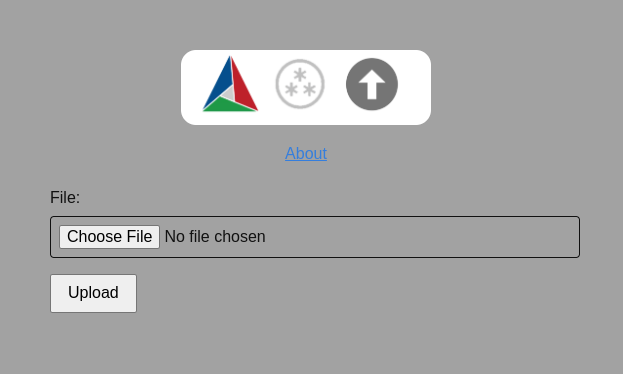
Add the file to the examples repository in your example’s directory. Next time CMake configuration runs, it will find the new content link. During the next project build, the data file corresponding to the content link will be downloaded into the build tree.
Upload Via CMake and Node.js CLI#
Install the w3 CLI with the @web3-storage/w3 Node.js package:
$ npm install --location=global @web3-storage/w3
Login in and create an API token at web3.storage then pass it into w3 token:
$ w3 token
? Paste your API token for api.web3.storage › <your token here>
⁂ API token saved
Create an w3externaldata bash/zsh function:
$ function w3externaldata() { w3 put $1 --no-wrap | tail -n 1 | awk -F "/ipfs/" '{print $2}' | tee $1.cid }
Call the function with the file to be uploaded. This command will generate the <filename>.cid content link:
$ w3externaldata <filename>
# Packed 1 file (0.3MB)
⁂ Stored 1 file
bafkreifpfhcc3gc7zo2ds3ktyyl5qrycwisyaolegp47cl27i4swxpa2ey
