Thin Image#
Synopsis#
Skeletonix/thin an image.
Results#

input.png#
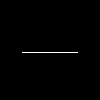
OutputBaseline.png#
Code#
Python#
#!/usr/bin/env python
import itk
import argparse
parser = argparse.ArgumentParser(description="Thin Image.")
parser.add_argument("input_image", nargs="?")
args = parser.parse_args()
PixelType = itk.UC
Dimension = 2
ImageType = itk.Image[PixelType, Dimension]
if args.input_image:
image = itk.imread(args.input_image)
else:
# Create an image
start = itk.Index[Dimension]()
start.Fill(0)
size = itk.Size[Dimension]()
size.Fill(100)
region = itk.ImageRegion[Dimension]()
region.SetIndex(start)
region.SetSize(size)
image = ImageType.New(Regions=region)
image.Allocate()
image.FillBuffer(0)
# Draw a 5 pixel wide line
image[50:55, 20:80] = 255
# Write Image
itk.imwrite(image, "Input.png")
image = itk.binary_thinning_image_filter(image)
# Rescale the image so that it can be seen (the output is 0 and 1, we want 0 and 255)
image = itk.rescale_intensity_image_filter(image, output_minimum=0, output_maximum=255)
# Write Image
itk.imwrite(image, "OutputPython.png")
C++#
#include "itkBinaryThinningImageFilter.h"
#include "itkImage.h"
#include "itkImageFileReader.h"
#include "itkImageFileWriter.h"
#include "itkRescaleIntensityImageFilter.h"
using ImageType = itk::Image<unsigned char, 2>;
static void
CreateImage(ImageType::Pointer image);
int
main(int argc, char * argv[])
{
auto image = ImageType::New();
if (argc == 2)
{
image = itk::ReadImage<ImageType>(argv[1]);
}
else
{
CreateImage(image);
itk::WriteImage(image, "Input.png");
}
using BinaryThinningImageFilterType = itk::BinaryThinningImageFilter<ImageType, ImageType>;
auto binaryThinningImageFilter = BinaryThinningImageFilterType::New();
binaryThinningImageFilter->SetInput(image);
binaryThinningImageFilter->Update();
// Rescale the image so that it can be seen (the output is 0 and 1, we want 0 and 255)
using RescaleType = itk::RescaleIntensityImageFilter<ImageType, ImageType>;
auto rescaler = RescaleType::New();
rescaler->SetInput(binaryThinningImageFilter->GetOutput());
rescaler->SetOutputMinimum(0);
rescaler->SetOutputMaximum(255);
rescaler->Update();
itk::WriteImage(rescaler->GetOutput(), "Output.png");
return EXIT_SUCCESS;
}
void
CreateImage(ImageType::Pointer image)
{
// Create an image
ImageType::IndexType start;
start.Fill(0);
ImageType::SizeType size;
size.Fill(100);
ImageType::RegionType region(start, size);
image->SetRegions(region);
image->Allocate();
image->FillBuffer(0);
// Draw a 5 pixel wide line
for (unsigned int i = 20; i < 80; ++i)
{
for (unsigned int j = 50; j < 55; ++j)
{
itk::Index<2> index;
index[0] = i;
index[1] = j;
image->SetPixel(index, 255);
}
}
}
Classes demonstrated#
-
template<typename TInputImage, typename TOutputImage>
class BinaryThinningImageFilter : public itk::ImageToImageFilter<TInputImage, TOutputImage> This filter computes one-pixel-wide edges of the input image.
This class is parameterized over the type of the input image and the type of the output image.
The input is assumed to be a binary image. If the foreground pixels of the input image do not have a value of 1, they are rescaled to 1 internally to simplify the computation.
The filter will produce a skeleton of the object. The output background values are 0, and the foreground values are 1.
This filter is a sequential thinning algorithm and known to be computational time dependable on the image size. The algorithm corresponds with the 2D implementation described in:
Rafael C. Gonzales and Richard E. Woods. Digital Image Processing. Addison Wesley, 491-494, (1993).
To do: Make this filter ND.
- See
MorphologyImageFilter
- ITK Sphinx Examples:
