Assign Contiguous Labels to Connected Regions in an Image#
Synopsis#
Assign contiguous labels to connected regions of an image.
Results#
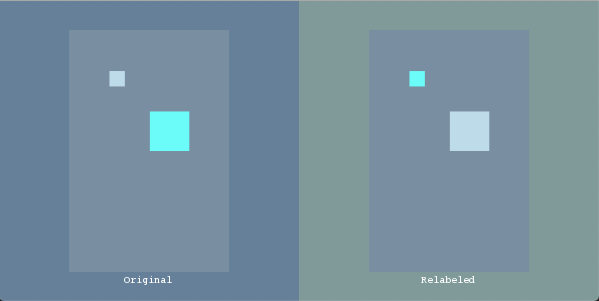
Output In VTK Window#
Code#
C++#
#include "itkImage.h"
#include "itkCustomColormapFunction.h"
#include "itkScalarToRGBColormapImageFilter.h"
#include "itkRGBPixel.h"
#include "itkMersenneTwisterRandomVariateGenerator.h"
#include "itkRelabelComponentImageFilter.h"
#ifdef ENABLE_QUICKVIEW
# include "QuickView.h"
#endif
using RGBPixelType = itk::RGBPixel<unsigned char>;
using RGBImageType = itk::Image<RGBPixelType, 2>;
using ImageType = itk::Image<unsigned char, 2>;
using ColormapType = itk::Function::CustomColormapFunction<ImageType::PixelType, RGBImageType::PixelType>;
static void
CreateImage(ImageType::Pointer image);
static void
CreateRandomColormap(unsigned int size, ColormapType::Pointer colormap);
int
main()
{
auto image = ImageType::New();
CreateImage(image);
using FilterType = itk::RelabelComponentImageFilter<ImageType, ImageType>;
auto relabelFilter = FilterType::New();
relabelFilter->SetInput(image);
using ColormapFilterType = itk::ScalarToRGBColormapImageFilter<ImageType, RGBImageType>;
auto colormapFilter1 = ColormapFilterType::New();
auto largeColormap = ColormapType::New();
CreateRandomColormap(255, largeColormap);
colormapFilter1->SetInput(image);
colormapFilter1->SetColormap(largeColormap);
auto colormapFilter2 = ColormapFilterType::New();
colormapFilter2->SetInput(relabelFilter->GetOutput());
colormapFilter2->SetColormap(largeColormap);
#ifdef ENABLE_QUICKVIEW
QuickView viewer;
viewer.AddRGBImage(colormapFilter1->GetOutput(), true, "Original");
viewer.AddRGBImage(colormapFilter2->GetOutput(), true, "Relabeled");
viewer.Visualize();
#endif
return EXIT_SUCCESS;
}
void
CreateImage(ImageType::Pointer image)
{
// Create an image with 2 connected components
ImageType::RegionType region;
ImageType::IndexType start;
start[0] = 0;
start[1] = 0;
ImageType::SizeType size;
size[0] = 200;
size[1] = 300;
region.SetSize(size);
region.SetIndex(start);
image->SetRegions(region);
image->Allocate();
itk::ImageRegionIterator<ImageType> imageIterator(image, region);
while (!imageIterator.IsAtEnd())
{
if (imageIterator.GetIndex()[0] > 100 && imageIterator.GetIndex()[0] < 150 && imageIterator.GetIndex()[1] > 100 &&
imageIterator.GetIndex()[1] < 150)
{
imageIterator.Set(200);
}
else if (imageIterator.GetIndex()[0] > 50 && imageIterator.GetIndex()[0] < 70 && imageIterator.GetIndex()[1] > 50 &&
imageIterator.GetIndex()[1] < 70)
{
imageIterator.Set(100);
}
else
{
imageIterator.Set(0);
}
++imageIterator;
}
}
void
CreateRandomColormap(unsigned int size, ColormapType::Pointer colormap)
{
ColormapType::ChannelType redChannel;
ColormapType::ChannelType greenChannel;
ColormapType::ChannelType blueChannel;
itk::Statistics::MersenneTwisterRandomVariateGenerator::Pointer random =
itk::Statistics::MersenneTwisterRandomVariateGenerator::New();
random->SetSeed(8775070);
for (unsigned int i = 0; i < size; ++i)
{
redChannel.push_back(static_cast<ColormapType::RealType>(random->GetUniformVariate(.3, 1.0)));
greenChannel.push_back(static_cast<ColormapType::RealType>(random->GetUniformVariate(.3, 1.0)));
blueChannel.push_back(static_cast<ColormapType::RealType>(random->GetUniformVariate(.3, 1.0)));
}
colormap->SetRedChannel(redChannel);
colormap->SetGreenChannel(greenChannel);
colormap->SetBlueChannel(blueChannel);
}
Classes demonstrated#
-
template<typename TInputImage, typename TOutputImage>
class RelabelComponentImageFilter : public itk::InPlaceImageFilter<TInputImage, TOutputImage> Relabel the components in an image such that consecutive labels are used.
RelabelComponentImageFilter remaps the labels associated with the objects in an image (as from the output of ConnectedComponentImageFilter) such that the label numbers are consecutive with no gaps between the label numbers used. By default, the relabeling will also sort the labels based on the size of the object: the largest object will have label #1, the second largest will have label #2, etc. If two labels have the same size their initial order is kept. The sorting by size can be disabled using SetSortByObjectSize.
Label #0 is assumed to be the background and is left unaltered by the relabeling.
RelabelComponentImageFilter is typically used on the output of the ConnectedComponentImageFilter for those applications that want to extract the largest object or the “k” largest objects. Any particular object can be extracted from the relabeled output using a BinaryThresholdImageFilter. A group of objects can be extracted from the relabled output using a ThresholdImageFilter.
Once all the objects are relabeled, the application can query the number of objects and the size of each object. Object sizes are returned in a vector. The size of the background is not calculated. So the size of object #1 is GetSizeOfObjectsInPixels()[0], the size of object #2 is GetSizeOfObjectsInPixels()[1], etc.
If user sets a minimum object size, all objects with fewer pixels than the minimum will be discarded, so that the number of objects reported will be only those remaining. The GetOriginalNumberOfObjects method can be called to find out how many objects were present before the small ones were discarded.
RelabelComponentImageFilter can be run as an “in place” filter, where it will overwrite its output. The default is run out of place (or generate a separate output). “In place” operation can be controlled via methods in the superclass, InPlaceImageFilter::InPlaceOn() and InPlaceImageFilter::InPlaceOff().
- See
ConnectedComponentImageFilter, BinaryThresholdImageFilter, ThresholdImageFilter
- ITK Sphinx Examples:
