Compute Laplacian#
Synopsis#
This filter computes the Laplacian of a scalar-valued image.
Results#

Input image#
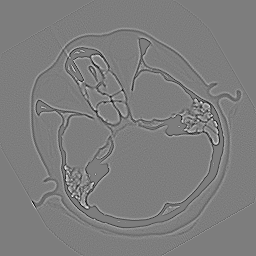
Output image#
Code#
Python#
#!/usr/bin/env python
import itk
import argparse
parser = argparse.ArgumentParser(description="Compute Laplacian.")
parser.add_argument("input_image")
parser.add_argument("output_image")
args = parser.parse_args()
InputPixelType = itk.F
OutputPixelType = itk.UC
Dimension = 2
InputImageType = itk.Image[InputPixelType, Dimension]
OutputImageType = itk.Image[OutputPixelType, Dimension]
ReaderType = itk.ImageFileReader[InputImageType]
reader = ReaderType.New()
reader.SetFileName(args.input_image)
FilterType = itk.LaplacianImageFilter[InputImageType, InputImageType]
laplacianFilter = FilterType.New()
laplacianFilter.SetInput(reader.GetOutput())
RescaleFilterType = itk.RescaleIntensityImageFilter[InputImageType, OutputImageType]
rescaler = RescaleFilterType.New()
rescaler.SetInput(laplacianFilter.GetOutput())
outputPixelTypeMinimum = itk.NumericTraits[OutputPixelType].min()
outputPixelTypeMaximum = itk.NumericTraits[OutputPixelType].max()
rescaler.SetOutputMinimum(outputPixelTypeMinimum)
rescaler.SetOutputMaximum(outputPixelTypeMaximum)
WriterType = itk.ImageFileWriter[OutputImageType]
writer = WriterType.New()
writer.SetFileName(args.output_image)
writer.SetInput(rescaler.GetOutput())
writer.Update()
C++#
#include "itkImageFileReader.h"
#include "itkImageFileWriter.h"
#include "itkLaplacianImageFilter.h"
#include "itkRescaleIntensityImageFilter.h"
int
main(int argc, char * argv[])
{
if (argc != 3)
{
std::cerr << "Usage: " << std::endl;
std::cerr << argv[0];
std::cerr << " <InputFileName> <OutputFileName>";
std::cerr << std::endl;
return EXIT_FAILURE;
}
const char * inputFileName = argv[1];
const char * outputFileName = argv[2];
constexpr unsigned int Dimension = 2;
using InputPixelType = float;
using InputImageType = itk::Image<InputPixelType, Dimension>;
using OutputPixelType = unsigned char;
using OutputImageType = itk::Image<OutputPixelType, Dimension>;
const auto input = itk::ReadImage<InputImageType>(inputFileName);
using FilterType = itk::LaplacianImageFilter<InputImageType, InputImageType>;
auto filter = FilterType::New();
filter->SetInput(input);
using RescaleType = itk::RescaleIntensityImageFilter<InputImageType, OutputImageType>;
auto rescaler = RescaleType::New();
rescaler->SetInput(filter->GetOutput());
rescaler->SetOutputMinimum(itk::NumericTraits<OutputPixelType>::min());
rescaler->SetOutputMaximum(itk::NumericTraits<OutputPixelType>::max());
try
{
itk::WriteImage(rescaler->GetOutput(), outputFileName);
}
catch (const itk::ExceptionObject & error)
{
std::cerr << "Error: " << error << std::endl;
return EXIT_FAILURE;
}
return EXIT_SUCCESS;
}
Classes demonstrated#
-
template<typename TInputImage, typename TOutputImage>
class LaplacianImageFilter : public itk::ImageToImageFilter<TInputImage, TOutputImage> This filter computes the Laplacian of a scalar-valued image.
The Laplacian is an isotropic measure of the 2nd spatial derivative of an image. The Laplacian of an image highlights regions of rapid intensity change and is therefore often used for edge detection. Often, the Laplacian is applied to an image that has first been smoothed with a Gaussian filter in order to reduce its sensitivity to noise.
The Laplacian at each pixel location is computed by convolution with the itk::LaplacianOperator.
- Inputs and Outputs
The input to this filter is a scalar-valued itk::Image of arbitrary dimension. The output is a scalar-valued itk::Image.
- Warning
The pixel type of the input and output images must be of real type (float or double). ConceptChecking is used here to enforce the input pixel type. You will get a compilation error if the pixel type of the input and output images is not float or double.
- See
Image
- See
Neighborhood
- See
NeighborhoodOperator
- See
NeighborhoodIterator
- See
LaplacianOperator
- ITK Sphinx Examples:
