Apply a Filter to a Specified Region of an Image#
Synopsis#
Computes the derivative of an image in a particular direction.
Results#
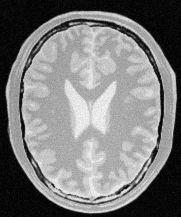
Input image#
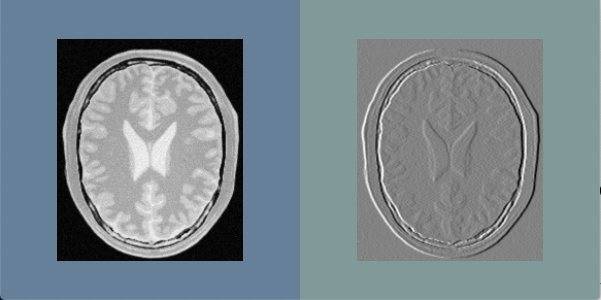
Output in QuickView#
Code#
C++#
#include "itkImage.h"
#include "itkImageFileReader.h"
#include "itkDerivativeImageFilter.h"
#ifdef ENABLE_QUICKVIEW
# include "QuickView.h"
#endif
int
main(int argc, char * argv[])
{
// Verify command line arguments
if (argc < 2)
{
std::cerr << "Usage: " << std::endl;
std::cerr << argv[0] << " inputImageFile" << std::endl;
return EXIT_FAILURE;
}
// Parse command line arguments
std::string inputFileName = argv[1];
// Setup types
using FloatImageType = itk::Image<float, 2>;
using UnsignedCharImageType = itk::Image<unsigned char, 2>;
using filterType = itk::DerivativeImageFilter<UnsignedCharImageType, FloatImageType>;
const auto input = itk::ReadImage<UnsignedCharImageType>(inputFileName);
// Create and setup a derivative filter
auto derivativeFilter = filterType::New();
derivativeFilter->SetInput(input);
derivativeFilter->SetDirection(0); // "x" axis
#ifdef ENABLE_QUICKVIEW
QuickView viewer;
viewer.AddImage<UnsignedCharImageType>(input);
viewer.AddImage<FloatImageType>(derivativeFilter->GetOutput());
viewer.Visualize();
#endif
return EXIT_SUCCESS;
}
Classes demonstrated#
-
template<typename TInputImage, typename TOutputImage>
class DerivativeImageFilter : public itk::ImageToImageFilter<TInputImage, TOutputImage> Computes the directional derivative of an image. The directional derivative at each pixel location is computed by convolution with a derivative operator of user-specified order.
SetOrder specifies the order of the derivative.
SetDirection specifies the direction of the derivative with respect to the coordinate axes of the image.
- See
Image
- See
Neighborhood
- See
NeighborhoodOperator
- See
NeighborhoodIterator
- ITK Sphinx Examples:
