Make Out of Bounds Pixels Return Constant Value#
Synopsis#
Make out of bounds pixels return a constant value.
Results#
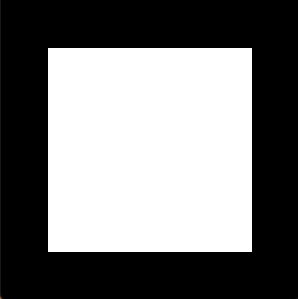
Output In VTK Window#
Output:
Index: [-1, -1] Pixel: 0 = 0
Index: [0, -1] Pixel: 1 = 0
Index: [1, -1] Pixel: 2 = 0
Index: [-1, 0] Pixel: 3 = 0
Index: [0, 0] Pixel: 4 = 255
Index: [1, 0] Pixel: 5 = 255
Index: [-1, 1] Pixel: 6 = 0
Index: [0, 1] Pixel: 7 = 255
Index: [1, 1] Pixel: 8 = 255
Index: [0, -1] Pixel: 0 = 0
Index: [1, -1] Pixel: 1 = 0
Index: [2, -1] Pixel: 2 = 0
Index: [0, 0] Pixel: 3 = 255
Index: [1, 0] Pixel: 4 = 255
Index: [2, 0] Pixel: 5 = 255
Index: [0, 1] Pixel: 6 = 255
Index: [1, 1] Pixel: 7 = 255
Index: [2, 1] Pixel: 8 = 255
Index: [1, -1] Pixel: 0 = 0
Index: [2, -1] Pixel: 1 = 0
Index: [3, -1] Pixel: 2 = 0
Index: [1, 0] Pixel: 3 = 255
Index: [2, 0] Pixel: 4 = 255
Index: [3, 0] Pixel: 5 = 255
Index: [1, 1] Pixel: 6 = 255
Index: [2, 1] Pixel: 7 = 255
Index: [3, 1] Pixel: 8 = 255
Index: [2, -1] Pixel: 0 = 0
Index: [3, -1] Pixel: 1 = 0
Index: [4, -1] Pixel: 2 = 0
Index: [2, 0] Pixel: 3 = 255
Index: [3, 0] Pixel: 4 = 255
Index: [4, 0] Pixel: 5 = 255
Index: [2, 1] Pixel: 6 = 255
Index: [3, 1] Pixel: 7 = 255
Index: [4, 1] Pixel: 8 = 255
Index: [3, -1] Pixel: 0 = 0
Index: [4, -1] Pixel: 1 = 0
Index: [5, -1] Pixel: 2 = 0
Index: [3, 0] Pixel: 3 = 255
Index: [4, 0] Pixel: 4 = 255
Index: [5, 0] Pixel: 5 = 0
Index: [3, 1] Pixel: 6 = 255
Index: [4, 1] Pixel: 7 = 255
Index: [5, 1] Pixel: 8 = 0
Code#
C++#
#include "itkImage.h"
#include "itkConstNeighborhoodIterator.h"
#include "itkConstantBoundaryCondition.h"
#include "itkImageRegionIterator.h"
#include <itkImageToVTKImageFilter.h>
#include "vtkVersion.h"
#include "vtkImageViewer.h"
#include "vtkImageMapper3D.h"
#include "vtkRenderWindowInteractor.h"
#include "vtkSmartPointer.h"
#include "vtkImageActor.h"
#include "vtkInteractorStyleImage.h"
#include "vtkRenderer.h"
using ImageType = itk::Image<unsigned char, 2>;
static void
CreateImage(ImageType::Pointer image);
int
main()
{
auto image = ImageType::New();
CreateImage(image);
ImageType::SizeType regionSize;
regionSize[0] = 50;
regionSize[1] = 1;
ImageType::IndexType regionIndex;
regionIndex[0] = 0;
regionIndex[1] = 0;
ImageType::RegionType region;
region.SetSize(regionSize);
region.SetIndex(regionIndex);
ImageType::SizeType radius;
radius[0] = 1;
radius[1] = 1;
using BoundaryConditionType = itk::ConstantBoundaryCondition<ImageType>;
itk::ConstNeighborhoodIterator<ImageType, BoundaryConditionType> iterator(radius, image, region);
while (!iterator.IsAtEnd())
{
for (unsigned int i = 0; i < 9; ++i)
{
ImageType::IndexType index = iterator.GetIndex(i);
std::cout << "Index: " << index << " Pixel: " << i << " = " << (int)iterator.GetPixel(i) << std::endl;
}
++iterator;
}
// Visualize
using ConnectorType = itk::ImageToVTKImageFilter<ImageType>;
auto connector = ConnectorType::New();
connector->SetInput(image);
vtkSmartPointer<vtkImageActor> actor = vtkSmartPointer<vtkImageActor>::New();
#if VTK_MAJOR_VERSION <= 5
actor->SetInput(connector->GetOutput());
#else
connector->Update();
actor->GetMapper()->SetInputData(connector->GetOutput());
#endif
vtkSmartPointer<vtkRenderWindow> renderWindow = vtkSmartPointer<vtkRenderWindow>::New();
vtkSmartPointer<vtkRenderWindowInteractor> interactor = vtkSmartPointer<vtkRenderWindowInteractor>::New();
interactor->SetRenderWindow(renderWindow);
vtkSmartPointer<vtkRenderer> renderer = vtkSmartPointer<vtkRenderer>::New();
renderWindow->AddRenderer(renderer);
renderer->AddActor(actor);
renderer->ResetCamera();
renderWindow->Render();
vtkSmartPointer<vtkInteractorStyleImage> style = vtkSmartPointer<vtkInteractorStyleImage>::New();
interactor->SetInteractorStyle(style);
interactor->Start();
return EXIT_SUCCESS;
}
void
CreateImage(ImageType::Pointer image)
{
// Create an image with 2 connected components
ImageType::RegionType region;
ImageType::IndexType start;
start[0] = 0;
start[1] = 0;
ImageType::SizeType size;
unsigned int NumRows = 5;
unsigned int NumCols = 5;
size[0] = NumRows;
size[1] = NumCols;
region.SetSize(size);
region.SetIndex(start);
image->SetRegions(region);
image->Allocate();
itk::ImageRegionIterator<ImageType> imageIterator(image, region);
// Set all pixels to white
while (!imageIterator.IsAtEnd())
{
imageIterator.Set(255);
++imageIterator;
}
}
Classes demonstrated#
-
template<typename TInputImage, typename TOutputImage = TInputImage>
class ConstantBoundaryCondition : public itk::ImageBoundaryCondition<TInputImage, TOutputImage> This boundary condition returns a constant value for out-of-bounds image pixels.
For example, invoking this function object with a constant value of zero (the default) on each out-of-bounds element of a 7x5 iterator that masks a region at an image corner (iterator is centered on the 2):
* * * * * * * * * * * * * * * * 1 2 3 4 5 (where * denotes pixels that lie * * 3 3 5 5 6 outside of the image boundary) * * 4 4 6 7 8
would produce the following neighborhood of values:
0 0 0 0 0 0 0 0 0 0 0 0 0 0 0 0 1 2 3 4 5 0 0 3 3 5 5 6 0 0 4 4 6 7 8
- Note
If you are using an image with Array as the pixel type, you will need to set the constant explicitly with an array of the appropriate length. This is also true if your image type is a VectorImage.
- See
ImageBoundaryCondition
- ITK Sphinx Examples:
