Make Part of an Image Transparent#
Synopsis#
Demonstrates how to assign transparency to pixels in an image, then writing the result to a tif file for inspection and verification.
Results#
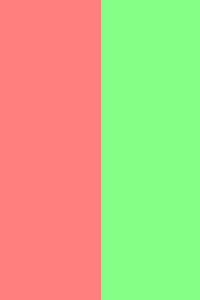
Output Image.#
Code#
C++#
#include "itkImage.h"
#include "itkImageFileWriter.h"
#include "itkImageRegionIterator.h"
#include "itkTIFFImageIO.h"
#include "itkRGBAPixel.h"
int
main(int argc, char * argv[])
{
std::string outputFilename;
if (argc > 1)
{
outputFilename = argv[1];
}
else
{
outputFilename = "test.tif";
}
using PixelType = itk::RGBAPixel<unsigned char>;
using ImageType = itk::Image<PixelType, 2>;
ImageType::RegionType region;
ImageType::IndexType start;
start[0] = 0;
start[1] = 0;
ImageType::SizeType size;
size[0] = 200;
size[1] = 300;
region.SetSize(size);
region.SetIndex(start);
auto image = ImageType::New();
image->SetRegions(region);
image->Allocate();
itk::ImageRegionIterator<ImageType> imageIterator(image, region);
while (!imageIterator.IsAtEnd())
{
ImageType::PixelType pixel = imageIterator.Get();
if (imageIterator.GetIndex()[0] > 100)
{
pixel.SetRed(0);
pixel.SetGreen(255);
pixel.SetBlue(0);
// pixel.SetAlpha(255); // invisible
pixel.SetAlpha(122);
}
else
{
pixel.SetRed(255);
pixel.SetGreen(0);
pixel.SetBlue(0);
pixel.SetAlpha(static_cast<unsigned char>(0.5 * 255));
}
imageIterator.Set(pixel);
++imageIterator;
}
using WriterType = itk::ImageFileWriter<ImageType>;
using TIFFIOType = itk::TIFFImageIO;
auto writer = WriterType::New();
auto tiffIO = TIFFIOType::New();
tiffIO->SetPixelType(itk::IOPixelEnum::RGBA);
writer->SetFileName(outputFilename);
writer->SetInput(image);
writer->SetImageIO(tiffIO);
writer->Update();
return EXIT_SUCCESS;
}
Classes demonstrated#
-
template<typename TComponent = unsigned short>
class RGBAPixel : public itk::FixedArray<TComponent, 4> Represent Red, Green, Blue and Alpha components for color images.
This class is templated over the representation used for each component.
The following syntax for assigning an index is allowed/suggested:
RGBAPixel<float> pixel; pixel = 1.0f, 0.0f, .5f, .8; RGBAPixel<char> pixelArray[2]; pixelArray[0] = 255, 255, 255, 230; pixelArray[1] = 255, 255, 244, 255;
Since RGBAPixel is a subclass of Array, you can access its components as: pixel[0], pixel[1], pixel[2], pixel[3]
- ITK Sphinx Examples:
