Mask One Image Given Label Map#
Synopsis#
Mask the content of one input itk::Image according to one input itk::LabelMap
Results#

Input image#
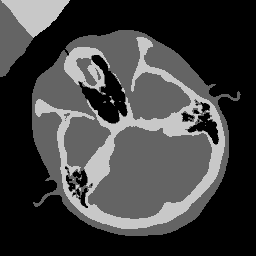
Input label image#

Masked output with label 100, background 0.#
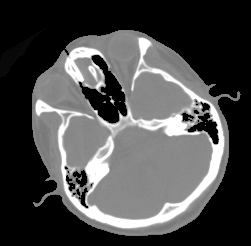
Masked output with label 0, background 0, negated, cropped, and border size 10.#
Code#
C++#
#include "itkImageFileReader.h"
#include "itkImageFileWriter.h"
#include "itkLabelObject.h"
#include "itkLabelMap.h"
#include "itkLabelImageToLabelMapFilter.h"
#include "itkLabelMapMaskImageFilter.h"
int
main(int argc, char * argv[])
{
if ((argc != 6) && (argc != 9))
{
std::cerr << "Usage: " << std::endl;
std::cerr << argv[0];
std::cerr << " <InputFileName> <LabelMapFileName> <OutputFileName> <Label> <Background>";
std::cerr << " [<negated (bool)> <crop (bool)> <border size>]";
std::cerr << std::endl;
return EXIT_FAILURE;
}
constexpr unsigned int Dimension = 2;
using PixelType = unsigned char;
using ImageType = itk::Image<PixelType, Dimension>;
const char * inputFileName = argv[1];
const char * labelMapFileName = argv[2];
const char * outputFileName = argv[3];
const auto label = static_cast<PixelType>(std::stoi(argv[4]));
const auto background = static_cast<PixelType>(std::stoi(argv[5]));
bool negated = false;
bool crop = false;
ImageType::SizeValueType borderSize = 0;
if (argc == 9)
{
negated = (std::stoi(argv[6]) == 1);
crop = (std::stoi(argv[7]) == 1);
borderSize = static_cast<ImageType::SizeValueType>(std::stoi(argv[8]));
}
const auto input1 = itk::ReadImage<ImageType>(inputFileName);
const auto input2 = itk::ReadImage<ImageType>(labelMapFileName);
using LabelObjectType = itk::LabelObject<PixelType, Dimension>;
using LabelMapType = itk::LabelMap<LabelObjectType>;
// convert the label image into a LabelMap
using LabelImage2LabelMapType = itk::LabelImageToLabelMapFilter<ImageType, LabelMapType>;
auto convert = LabelImage2LabelMapType::New();
convert->SetInput(input2);
using FilterType = itk::LabelMapMaskImageFilter<LabelMapType, ImageType>;
auto filter = FilterType::New();
filter->SetInput(convert->GetOutput());
filter->SetFeatureImage(input1);
// The label to be used to mask the image is passed via SetLabel
filter->SetLabel(label);
// The background in the output image (where the image is masked)
// is passed via SetBackground
filter->SetBackgroundValue(background);
// The user can choose to mask the image outside the label object
// (default behavior), or inside the label object with the chosen label,
// by calling SetNegated().
filter->SetNegated(negated);
// Finally, the image can be cropped to the masked region, by calling
// SetCrop( true ), or to a region padded by a border, by calling both
// SetCrop() and SetCropBorder().
// The crop border defaults to 0, and the image is not cropped by default.
filter->SetCrop(crop);
FilterType::SizeType border;
border.Fill(borderSize);
filter->SetCropBorder(border);
try
{
itk::WriteImage(filter->GetOutput(), outputFileName);
}
catch (const itk::ExceptionObject & error)
{
std::cerr << "Error: " << error << std::endl;
return EXIT_FAILURE;
}
return EXIT_SUCCESS;
}
Classes demonstrated#
-
template<typename TInputImage, typename TOutputImage>
class LabelMapMaskImageFilter : public itk::LabelMapFilter<TInputImage, TOutputImage> Mask and image with a LabelMap.
LabelMapMaskImageFilter mask the content of an input image according to the content of the input LabelMap. The masked pixel of the input image are set to the BackgroundValue. LabelMapMaskImageFilter can keep the input image for one label only, with Negated = false (the default) or it can mask the input image for a single label, when Negated equals true. In Both cases, the label is set with SetLabel().
This implementation was taken from the Insight Journal paper:
https://www.insight-journal.org/browse/publication/176- Author
Gaetan Lehmann. Biologie du Developpement et de la Reproduction, INRA de Jouy-en-Josas, France.
- See
LabelMapToBinaryImageFilter, LabelMapToLabelImageFilter
